The latest Alienware m16 R2 is built for an unbeatable gaming experience, thanks to its cutting-edge hardware and innovative features that appeal to hardcore gamers and professionals alike. It packs an Intel Core Ultra 7 processor (the one I reviewed) and NVIDIA GeForce RTX 40-series graphics, handling demanding games and applications effortlessly. The 16-inch QHD+ display with a 240Hz refresh rate and Dolby Vision delivers vibrant colors and ultra-smooth visuals, enhancing both gaming and viewing. The Alienware m16 R2 truly is your ultimate gaming and productivity companion—but it does have a few drawbacks. Read on to find out more.



At a glance
Pros
- Advanced Thermal Control: even under heavy gaming loads. The m16 R2 includes user-adjustable thermal profiles. Alienware command center can control almost all hardware of the laptop .
- Premium Audio Experience : Although speakers could have been louder
- Per-Key RGB Lighting: the per-key RGB lighting on the keyboard allows for detailed and highly customizable lighting effects.
- A comfortable mechanical keyboard and plenty of ports.
- Easy to switch from performance to productivity mode.
- Excellent build quality.
- Features the latest DDR-5 RAM with 5600 MHz frequency.
Cons
- Limited Keyboard Travel: While the keyboard is well-lit and customizable, some users might find the key travel to be less than ideal for typing comfort over long sessions.
- Dim display :brightness is only 300 nits while there are laptops which have 600 nits brightness in the same price range
- Fan noise : often they inhibit the speaker sound
- Limited Availability :they are sold out within hours of release
- Heavy and Bulky
- Does not have RTX 4080 OR 4090.
- Average camera .
Our Verdict :
The ideal Alienware m16 R2 buyer is someone who primarily games at home or in a dorm but also needs a portable machine for the office or classroom. Unlike the usual heavy Alienware models, the m16 R2 is designed for versatility. It caps out at an RTX 4070, so if you need an RTX 4080 or 4090, you’ll need a different laptop. It’s perfect for gamers who need a powerful PC that can also handle school or work. My overall rating: 4.5/5.
Design and Build Quality
The Alienware m16 R2 has a premium aesthetic (a metal lid anodized aluminum with more of a gray color) with its sleek aluminum chassis and iconic Alienware design elements . The build quality is phenomenal, with no flex or creaking even under pressure. m16 R2 is now 15 percent more compact than the previous m16 laptop thanks to the removal of the “thermal shelf” at the back of the laptop.
The keyboard stayed a very normal temperature in long gaming sessions and most of the hot air seemed like it was being expelled from the back of the laptop rather than blowing directly out the right vent and onto my mouse hand (the best thing about dell’s gaming laptops) .The hinge feels good to open and close, and it opens to 180 degrees if you want to lie the laptop flat.
The motherboard can be upgraded with two slots for up to 64GB of RAM and storage slots for up to 8TB SSD. The laptop maintains its substantial weight, beginning at 5.62 pounds, and is notably thick, which is typical for a gaming laptop having robust internal components. Nevertheless, it gives-off a refined and sturdy appearance. Beyond its aesthetics, the laptop provides a commendable range of ports, enhancing its functionality.
Alienware m16 R2 is one of the few mid-to-high-range gaming laptops I’ve reviewed that has an RJ45 port for wired Internet. other than the RJ45, the m16 R2 also has a Thunderbolt 4 USB-C port, a USB-C 3.2 Gen 2 port, two USB-A 3.2 Gen 1 ports, an HDMI 2.1 port, and a microSD card reader.




Alienware attention to details are evident as the hinges are sturdy and it can be opened from one finger.

Keyboard and Trackpad
Although the keyboard is not mechanical but it has a great typing experience .While the keyboard is well-lit and customizable, some users might find the key travel to be less than ideal for typing comfort over long sessions.

The touchpad on the Alienware m16 R2 enhances the overall user experience. Although the look of the LED lightbar feels like an overkill for a touchpad.Also the touchpad has a rubbery feeling which is not as nice as the glass touchpad but for gaming you’ll probably be using a mouse or a gamepad anyways.

The laptop has a “Stealth Mode” that quiets the fans , turns off the glowing Alienware logo on the back and reduces the brightness of the RGB keyboard with a simple press of F2 button . You turn down the gamer aesthetic and make it look more like a standard workspace laptop. In a color gamut test, the Alienware m16 R2 display produced 99% of sRGB.
Performance and Gaming highlights
The performance and gaming highlights of the Alienware m16 R2 showcase its power as a top-tier gaming laptop, capable of delivering exceptional experiences across many different titles. Powered by the latest Intel processors and NVIDIA graphics cards, the m16 R2 offers smooth gameplay and impressive visuals that immerse players in their favorite games. The Alienware m16 R2 packed one of Intel’s new Meteor Lake chips — the Intel Core Ultra 7 155H. It’s more focused on power efficiency than performance than the previous Raptor Lake hardware. It’s also got an Nvidia GeForce RTX 4070.
The CPU
PC Mark 10 is designed to measure the system’s overall performance . The Intel Core Ultra 7 155H CPU gives the system an edge over a laptop equipped with an Intel Core i5 processor from the Raptor Lake generation. As expected, laptops featuring the more advanced Intel Core i9 Raptor Lake chips boast even better numbers. PC Mark 10 CPU test, results showed that the m16 R2’s 8,016 score was a bit higher than the comparable Razer Blade 14
Cinebench R20, a CPU benchmark that heavily emphasizes multithreaded performance.
Once again, the CPU performance surpassed that of the average previous-generation chips. However, the Alienware m16 R2’s CPU fell short of the performance seen in high-end gaming laptops equipped with Intel Core i9-14900HX chips.
This outcome isn’t surprising either. The Core Ultra 7 155H chip in the m16 R2 features 16 cores, whereas the Core i9-14900HX boasts 24 cores. In a multithreaded CPU benchmark like Cinebench R20, more cores equate to greater performance. However, it’s important to note that heavily optimized multithreaded benchmarks may not accurately reflect the laptop’s performance in actual real-life gaming scenarios.
The GPU
3DMark Time Spy, a benchmark that heavily emphasizes GPU performance. In this test, it closely rivals the Razer Blade 16, both equipped with Nvidia GeForce RTX 4070 GPUs. This demonstrates the significant influence of the GPU over the CPU in the majority of games. the Alienware m16 R2 scored 12,289, which is a few hundred points under Razer Blade 14.
Game Benchmark
In testing, the m16 R2 effortlessly tackled demanding titles like Cyberpunk 2077,
- On the Cyberpunk 2077 benchmark Ray Tracing: Overdrive settings, the m16 R2 managed a average of 75fps.
- GTA 5 with max settings gave an average of 100 FPS
- RDR-2 gave 69 FPS on an average.
- Spiderman Remastered gave an average fps of 80.
- In Tomb Raider, The Alienware m16 R2 achieves an average of 140 frames per second in the benchmark.
For competitive gaming, the m16 R2 shines in fast-paced titles like “Fortnite” and “Apex Legends.” Thanks to its high refresh rate display and responsive controls, players can react quickly to on-screen action, gaining a competitive edge over their opponents. Whether building structures in Fortnite or engaging in intense firefights in Apex Legends, the m16 R2 delivers a smooth and responsive gaming experience (thanks to Nvidia’s G-sync).
Overall, the Alienware m16 R2 delivers exceptional performance across a wide range of games but the fan gets very loud and noisy which can significantly lower your gaming experience but the fan does it’s job well the temperature did got up in prolonged gaming but it was not too hot .

Battery Life
Gaming laptops typically struggle with battery longevity since their primary focus is on achieving peak performance when plugged in. However, this Alienware aims to transcend the typical gaming laptop status and be considered a versatile “daily usage laptop.” It has a 90 watt-hour battery life which is one of the highest If you plan to bring batteries on an airplane, note that the U.S. Transportation Security Administration mandates that they must have a capacity of 100 Watt hours or less.

Display
The m16 R2’s display performs very well, and it’s not OLED. It flexes its excellent color reproduction. and contrast levels, enhancing imagery with dynamic clarity but even at its highest brightness setting, the screen remains somewhat dim.
Featuring a refresh rate of up to 240Hz and a rapid 3ms response time with NVIDIA G-Sync support, it ensures smooth motion clarity for both gaming and video content. Despite lacking an OLED display, the 16-inch QHD+ IPS panel makes up for it .
Whether gaming or watching videos, the display consistently offers crisp and vibrant picture quality without being overly saturated. NVIDIA G-Sync support, combined with the high refresh rate and fast response time, contributes to an immersive gaming experience.
In colorimeter testing, the Alienware m16 R2’s display achieved 99% of sRGB, 79% of Adobe RGB, and 81% of P3 color gamut coverage, confirming its ability to deliver excellent colors for high end and AAA games .

Conclusion
” I would highly recommend buying this laptop if you want a portable beast ”
The Alienware m16 R2 stands out as an excellent gaming laptop, delivering strong graphics performance with its Nvidia GeForce RTX 4070 and commendable CPU performance, all while offering extended battery life for a gaming laptop. Despite its good IPS display, it tends to be on the dim side, which might be a concern for some users.
However, considering its specs and retail price, it offers great value compared to similar systems like the Asus ROG Zephyrus M16 and HP Victus 16 (2023). Although some sacrifices may be made with cheaper alternatives, such as lower screen resolution or refresh rates, the m16 R2 is a solid choice for those seeking versatility beyond gaming. While the laptop excels in performance and battery life, its somewhat dim display and loud fans could be drawbacks for some users. Overall, it’s a fantastic option for those in need of a powerful gaming laptop that can also handle work and school tasks efficiently.
Specifications:
| Processor | Intel® Core™ Ultra 7 processor 155H (24MB cache, 16 cores, 1.40 to 4.80 GHz P-Core) |
| Operating System | Windows 11 Home Single Language, English |
| Video Card | NVIDIA® GeForce RTX™ 4050, 6 GB GDDR6 |
| Display | 16.0″ QHD+ (2560 x 1600) 240Hz, 3ms, 100% sRGB, Comfort View Plus, NVIDIA G-SYNC + Advanced Optimus |
| Memory | 16GB, 2x8GB, DDR5, 5600 MT/s |
| Storage | 1 TB, M.2, PCIe NVMe, SSD |
| Color | Dark Metallic Moon |
| Support Services | 1Y Basic Onsite Service after remote diagnosis with Hardware-Only Support |
| Keyboard | English US Alien FX RGB backlit (per-key) Alienware M Series keyboard |
| Ports | 1 Type-A USB 3.2 Gen 1 Port with Power Share1 Type-A USB 3.2 Gen 1 Port 1 Type-C Port (Includes Thunderbolt™ 4.0, USB 3.2 Gen 2, DisplayPort 1.4 (i GPU) and 15W Power Delivery (3A/5V) capabilities) 1 Type-C Port (USB 3.2 Gen 2, DisplayPort 1.4 (d GPU)) 1 HDMI 2.1 (d GPU) Output port1 Power/DC-in port1 RJ45 Ethernet port (2.5 Gb Upsell) 1 Global Headset Jack |
| Slots | 1 MicroSD card slot |
| Dimensions & Weight | Height: 23.50 mm (0.93 in.)Width: 363.90 mm (14.33 in.)Depth: 249.40 mm (9.81 in.) Maximum weight: 2.61 kg (5.75 lb) |
| Camera | 1080p at 30 fps FHD RGB+IR camera Dual-array microphones |
| Audio and Speakers | Stereo speakers, 2 W x 2 = 4 W total Realtek ALC3254 |
| Keyboard | Alienware m Series keyboard with one-zone RGB LED Alien FX lighting Includes anti-ghosting technology Alienware m Series keyboard with per-key RGB LED Alien FX lighting (optional) Includes N-key rollover technology (optional) Alienware m Series keyboard with Alien FX lighting (optional) includes N-key rollover technology (optional) |
| Touchpad | Multi-touch gesture touchpad with integrated scrolling |
| Wireless | Intel BE202 Wi-Fi 7 2×2 and BT 5.4 Wireless card |
| Primary Battery | 90Wh Battery |




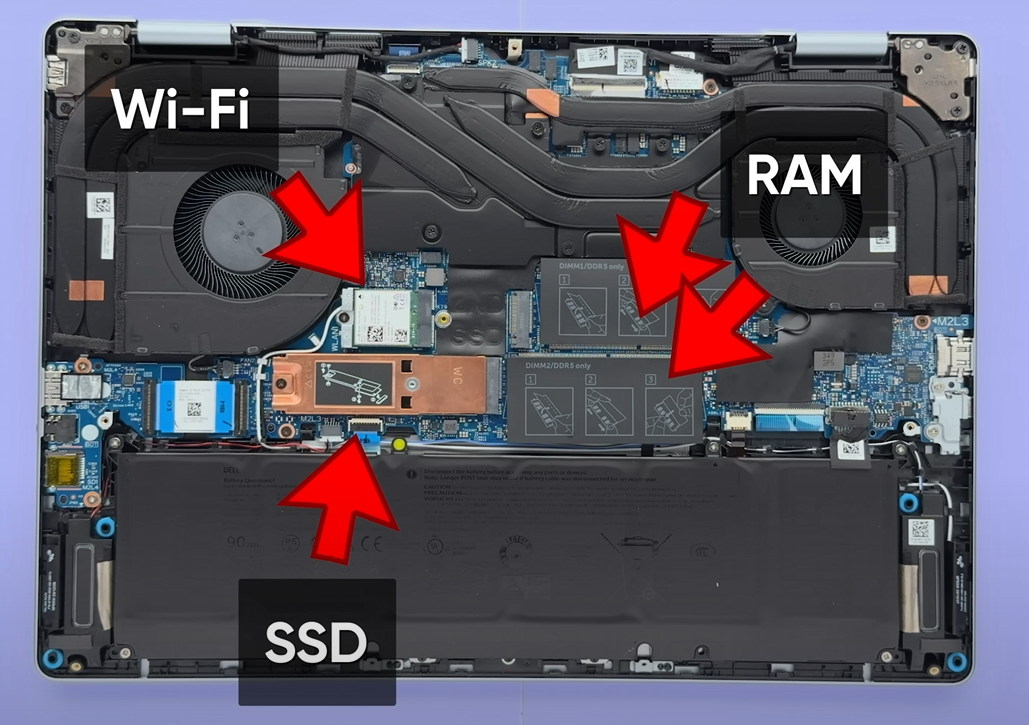




Leave a Reply to 5- Best Laptops of 2024: Top Picks for Every Need Cancel reply